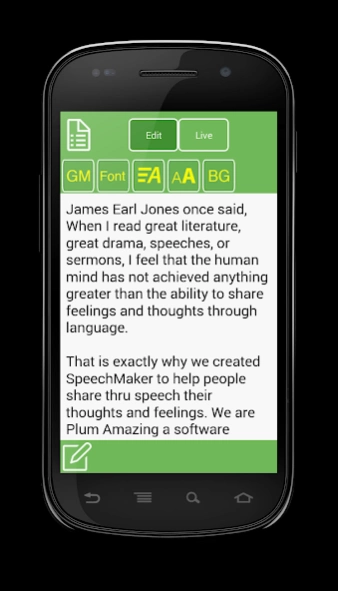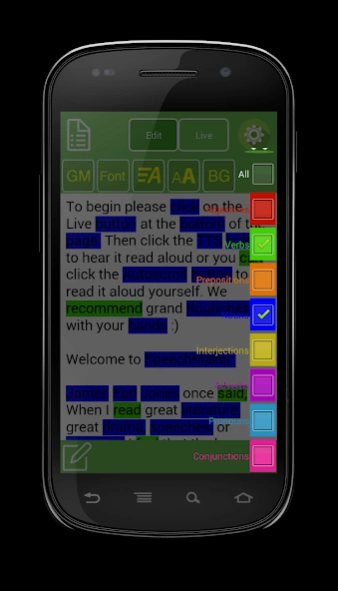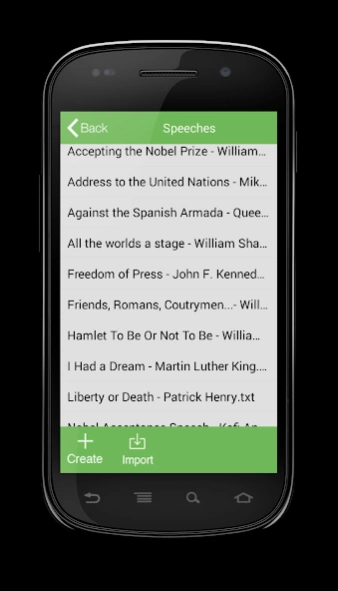SpeechMaker 1.2
Paid Version
Publisher Description
SpeechMaker - Use your Android device as a mobile podium to create, practice and give speeches
*Praised by CNN" Create, Practice, Hear, Archive and Give Speeches - Speechmaker is software to make your Android or iOS device into a mobile podium, notebook, archive of speeches and professional teleprompter for public speaking.
In addition to speeches use it to hold, edit, practice and read poems, lyrics, scripts, comedy, lectures, sermons, startup pitches and plays.
SpeechMaker is very popular with students, teachers, politicians, directors, poets, lecturers, ministers, authors, playwrights, speechwriters, scriptwriters, toastmasters, comedians, singers and actors.
Now practice and hear how you sound before delivering that important speech. Get a feeling for the cadence and the flow of your speech, poem, lecture, etc.
It can archive thousands of speeches with additional info like title, author, date and audio recordings. SpeechMaker comes with a number of famous speeches built in.
Using SpeechMaker:
- Speechmaker works on Android phones and tablets. Speechmaker is also popular on iPhone and iPads.
- Archive the best speeches in history. Learn from the masters.
- Create your speech or import it as text, RTF or PDF using Dropbox or Google Docs.
- Convert the text to be spoken out loud in different languages. Get a quick taste of how your speech sounds.
- Rehearse your speech and record the audio. Listen to the recording as feedback to improve your speech, timing and performance.
- Practice delivering your lines flawlessly, use a mirror and SpeechMaker.
- Give your speech using the easily adjustable autoscroll. Clearly see the speech scrolling in your choice of font, size and background color. See the time, elapsed time and time to go for the speech all at a glance.
- Archive your speech as text and audio to help you continue improving. Archive for historical purposes.
- Share you speech with friends, colleagues and Facebook.
More info:
http://plumamazing.com/iphone/speechmaker
SpeechMaker is more powerful then expensive teleprompters.
SpeechMaker Features
- Buy once to run on both smartphones or tablets.
- Beautiful UI and flat graphics for the latest version of Android.
- Import text, rtf, and pdf via DropBox, Google Drive, and Copy and Paste.
- Export speech text via Email
- Import and export audio via Dropbox
- Audio recording allows you to get feedback as you practice your speech
- Like a teleprompter autoscroll your speech at the just the right speed
- Hear the speach out loud as it scrolls and highlights each line
- With the flip of a button see verbs, nouns, adjectives and other parts of speech highlighted in different colors
- Control the look of a document by changing, background color, fonts, scroll speed, font size
- Buttons and gestures to start, stop and control scroll speed
- Touch gestures:
+ pinch or zoom to change font size
+ grab and move instantly to any part of a speech
+ tap the right side to speed scrolling. tap the left side to slow scrolling
- At a glance timing for a speech shows, elapsed, remaining, estimated time
- Display on connected HD monitors for TV stations, studios, auditoriums, podcasters, lecture halls and plays.
Read, correct, give, play and record speeches anytime and anywhere. No need to rely on notes on napkins or index cards.
Keep your speeches with you at all time, secure and available to use at any moment. Easily change and give speeches at the last minute.
About SpeechMaker
SpeechMaker is a paid app for Android published in the Telephony list of apps, part of Communications.
The company that develops SpeechMaker is Plum Amazing. The latest version released by its developer is 1.2.
To install SpeechMaker on your Android device, just click the green Continue To App button above to start the installation process. The app is listed on our website since 2015-05-24 and was downloaded 8 times. We have already checked if the download link is safe, however for your own protection we recommend that you scan the downloaded app with your antivirus. Your antivirus may detect the SpeechMaker as malware as malware if the download link to com.plumamazing.speechmakerandroid is broken.
How to install SpeechMaker on your Android device:
- Click on the Continue To App button on our website. This will redirect you to Google Play.
- Once the SpeechMaker is shown in the Google Play listing of your Android device, you can start its download and installation. Tap on the Install button located below the search bar and to the right of the app icon.
- A pop-up window with the permissions required by SpeechMaker will be shown. Click on Accept to continue the process.
- SpeechMaker will be downloaded onto your device, displaying a progress. Once the download completes, the installation will start and you'll get a notification after the installation is finished.